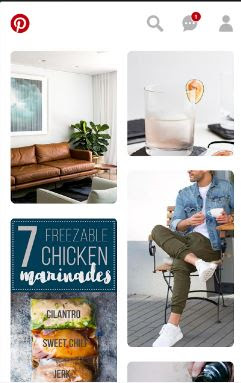We use apps every day but it's only those select few of these apps that truly become part of our lives. If you were to ask yourself "which apps can't I live without?", the results might surprise you, and the list may be shorter than you think.
I often think of this simple list as my backup short-term memory. If I think of something, I put it on the list before I forget about it. I make sure I get it done, and it's gone, never to be seen again. Sometimes, basic is best.
You can create your own categories in this simple, colourful list app. I see this one as my medium-term memory. This is for projects and longer term ideas. I like this app because it brings a sense of fun to grouping ideas and tasks together. The playful nature of this app makes the list items seem like things I want to do, rather than things I have to do.
Pictured: Google Play Books
If you read a lot, you might want to add one of these apps to your collection. You can buy most paperback books in ebook format and read on the train, bus, in the park, wherever you like. I don't have a Kindle, however the Kindle app works on any PC or tablet. Just buy the book through Amazon and it will pop up on your Kindle reader. If you use Kobo, IBooks, Barnes & Noble or any of the other ebook sellers, you can use their compatible readers on your tablet, laptop or phone. If you prefer to use an independent reader, the best I have tried are Moon Reader, AlReader and Aldiko Book Reader.
Twitter
Pinterest
There are so many productivity and social media apps that it's difficult to know which are enhancing your life and which of these apps are cluttering up your screen and wasting your time.
If I were to apply the concept of Minimalism when it comes to apps, I'd have none, right? Wrong.
The apps I choose are based on my interests and my needs and I use each of them to make my life easier and calmer. Notice I didn't say more productive. I'm already hyper-productive, and for me, a complicated productivity app often has the opposite effect.
Some people thrive on waking up to 17 individual nag screens. I am not one of those people. A nagging, multi-faceted productivity app can cause stress and procrastination due to overwhelm. Too many to-do items creates a split focus and can result in not knowing where to start. Not knowing where to start can result in not starting at all. Getting nothing done while being bugged by multiple reminders? Not fun.
And ask yourself this question: when has a hyper-cluttered to-do list and frenzied multitasking made you more productive? I'm not talking about ticking off half-baked tasks and creating a fresh batch of new ones, I'm talking about true, focused productivity that results in quality, not quantity.
I always feel better when my to-do list is empty. The trick is not to fill it up with too much stuff at once.
Some people thrive on waking up to 17 individual nag screens. I am not one of those people. A nagging, multi-faceted productivity app can cause stress and procrastination due to overwhelm. Too many to-do items creates a split focus and can result in not knowing where to start. Not knowing where to start can result in not starting at all. Getting nothing done while being bugged by multiple reminders? Not fun.
And ask yourself this question: when has a hyper-cluttered to-do list and frenzied multitasking made you more productive? I'm not talking about ticking off half-baked tasks and creating a fresh batch of new ones, I'm talking about true, focused productivity that results in quality, not quantity.
I always feel better when my to-do list is empty. The trick is not to fill it up with too much stuff at once.
Productivity
Simple Shopping List
This is my go-to everyday productivity app. I use it for shopping lists and various recipe items but I will also use it for checklist items for other tasks. The biggest test of a productivity app is whether it gets stuff done. If I put something on this list, it gets done.
I often think of this simple list as my backup short-term memory. If I think of something, I put it on the list before I forget about it. I make sure I get it done, and it's gone, never to be seen again. Sometimes, basic is best.
Everything
You can create your own categories in this simple, colourful list app. I see this one as my medium-term memory. This is for projects and longer term ideas. I like this app because it brings a sense of fun to grouping ideas and tasks together. The playful nature of this app makes the list items seem like things I want to do, rather than things I have to do.
If you want a more full-featured productivity app, Wunderlist is simple, effective and easy to use. I use it mainly for keeping track of birthdays and various other items that require dates and reminders. If my web hosting is due in January, this app will let me know, so I don't have to wonder about it. I basically use this as a calender reminder app. There may be a better one, but I haven't found it yet.
Reading
Kindle, Moon Reader, AlReader, Aldiko Book Reader, Kobo, Google Play Books
If you read a lot, you might want to add one of these apps to your collection. You can buy most paperback books in ebook format and read on the train, bus, in the park, wherever you like. I don't have a Kindle, however the Kindle app works on any PC or tablet. Just buy the book through Amazon and it will pop up on your Kindle reader. If you use Kobo, IBooks, Barnes & Noble or any of the other ebook sellers, you can use their compatible readers on your tablet, laptop or phone. If you prefer to use an independent reader, the best I have tried are Moon Reader, AlReader and Aldiko Book Reader.
Social Media
I don't really see Twitter as a productivity app. It's a place to say whatever's on your mind, play hashtag games and keep up with all that's happening in the world. I use it a lot. Perhaps too much.
I use Pinterest boards to collect decoration ideas, recipes and pictures of cute animals. It's almost like meditation, but with pictures.
Health
Pedometer Pro
This app is great for tallying up steps and calories burned. It syncs with MyFitnessPal and removes the calories from your daily total so you know where you stand with total calories eaten/burned.
I don't use this app anymore. Then why is it in this list? Because I used it for a couple of years and it worked so well that I no longer need to use it. It's a brilliant app that gives nutritional information on food as well as calorie totals for the day. I probably will use it again for keeping track of fitness goals rather than food goals. This app syncs beautifully with Runtastic pedometer and you can also set it up to sync with bathroom scales and wearable tech items.
Hydro
Hydro reminds you to drink water. That's it. It also has some useful graphs of water intake over a period of time and it helps to motivate me to drink water regularly. I don't mind this because I always feel better when I get my required water for the day. It helps to clear my head and increase productivity.
Twilight
No, I don't mean the vampire books. Twilight is a screen app that protects your eyes from bright blue light, making it easier on your eyes when you're staring at a screen for long stretches of time. It also helps by modifying the light spectrum that disrupts sleep patterns so you don't stay up all night. I tend to stay up late anyway, but at least I know I haven't got harsh blue light keeping me awake.How to Stay Calm
Just remember that if an app brings stress to your life, let it go. If it makes your life easier and feels expansive, treasure it.