I have received quite a few fake ebay emails in the past, but I was waiting for one to use as an example. Nothing would please me more than to ruin a spammer's day!! So here it is in all it's glory. (Click to enlarge)
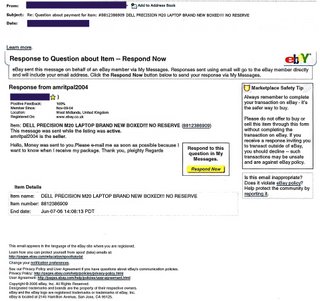
Here are the ways to spot the newer, more sophisticated fake ebay emails:
These ones are clever - it looks like it was sent from an ebay member. In fact, the body of the email is almost duplicated exactly from a real ebay email.
Firstly, don't look at the body of the email - check who it came from.
1. Was it sent to your email address that you originally registered with ebay?
My answer to this question was NO. The email was sent to one of my other email addresses so it could not possibly have come from a real ebay member.
2. Do you recognise the name? Is it someone you are dealing with?
My answer to this question was NO. The person asking the question was from the UK, and claimed to have sent money to me.
3. Does their question make sense?
My answer again is NO. Why would someone send me money when I am not an ebay seller and I do not have a Dell Laptop to sell!!
4. Safety check
Whenever you answer emails from ebay members, log straight into ebay and check "My Messages". This is the best way to check if the message is authentic. If it's not in "My Messages" then chances are you got a fake. There are exceptions to this rule, but you will learn to know which are the real ones.
5. Real ebay messages don't ask you for logins or credit card details
The one predictable feature of spam is that they often ask for your login and password or say they have "lost" your credit card information and would you please update them? Use common sense. If a stranger called you up pretending to be from the bank and asked for all your account details, you would be suspicious. And you would probably call your bank or visit them to check the authenticity of the call. It is no different online. It's just easier to forget that even though it's the internet, it's still real.
It's a feeding frenzy for the sharks. Make sure you're not on the menu.
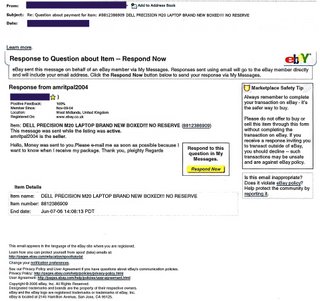
Here are the ways to spot the newer, more sophisticated fake ebay emails:
These ones are clever - it looks like it was sent from an ebay member. In fact, the body of the email is almost duplicated exactly from a real ebay email.
Firstly, don't look at the body of the email - check who it came from.
1. Was it sent to your email address that you originally registered with ebay?
My answer to this question was NO. The email was sent to one of my other email addresses so it could not possibly have come from a real ebay member.
2. Do you recognise the name? Is it someone you are dealing with?
My answer to this question was NO. The person asking the question was from the UK, and claimed to have sent money to me.
3. Does their question make sense?
My answer again is NO. Why would someone send me money when I am not an ebay seller and I do not have a Dell Laptop to sell!!
4. Safety check
Whenever you answer emails from ebay members, log straight into ebay and check "My Messages". This is the best way to check if the message is authentic. If it's not in "My Messages" then chances are you got a fake. There are exceptions to this rule, but you will learn to know which are the real ones.
5. Real ebay messages don't ask you for logins or credit card details
The one predictable feature of spam is that they often ask for your login and password or say they have "lost" your credit card information and would you please update them? Use common sense. If a stranger called you up pretending to be from the bank and asked for all your account details, you would be suspicious. And you would probably call your bank or visit them to check the authenticity of the call. It is no different online. It's just easier to forget that even though it's the internet, it's still real.
It's a feeding frenzy for the sharks. Make sure you're not on the menu.













