I love postcards. I have a small collection on my fridge - the more colourful, the better.
I particularly like the old / antique / vintage postcards that can be found by scouring the internet on sites such as Ebay, Amazon and the like. These cards can be tourist cards, art deco cards (my personal favourites!), military and propaganda, and various other subjects.
I read up on how to care for antique postcards, as little is known on this topic in the general population. According to Vintage Postcards it is easy to damage a postcard by keeping it in an album sleeve that is identical in size to the postcard itself. Inserting and removing the card from such an album can in itself damage the card. The album sleeve / holder should be larger than the postcard itself. Some storage holders can also contain damaging chemicals that break down and form acidic oil which damages the cards. The albums / holders that are free from these compounds are triacetate, polyethylene, polyester or Mylar, polypropylene or uPVC (unplasticized polyvinylchloride). For more information, visit Vintage Postcards - they have the care instructions covered.
I love postcards of landmarks - especially of my town, Melbourne.

It has been a long time since Flinders Street Station looked like this. For one, it didn't have that monstrosity Federation Square clashing styles hideously on the opposite corner. Don't get me started...grrrrrrrrrrr. Okay, I'm fine now.
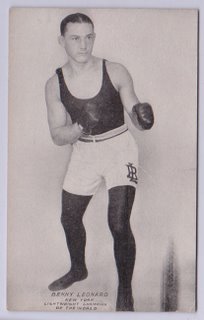
I especially liked this one of Benny Leonard, lightweight champion of the world (1920s). It reminds me of the picture of Rocky Marciano (who of course was the world heavyweight champion 1952-1956) in the movie Rocky I.
My favourite cards would have to be the Art Deco postcards.

There is something about this style that makes everything seem kind of magical. And it always makes me want to travel. Especially on planes and trains. Not so easy to travel on ships these days, unless you want to be caught with a bunch of B&S Ball weirdos who are into wife-swapping!
Damn. I brought the tone down again. Where was I? Ah, yes, the magical, wonderful world of antique postcards. *sigh*.
I particularly like the old / antique / vintage postcards that can be found by scouring the internet on sites such as Ebay, Amazon and the like. These cards can be tourist cards, art deco cards (my personal favourites!), military and propaganda, and various other subjects.
I read up on how to care for antique postcards, as little is known on this topic in the general population. According to Vintage Postcards it is easy to damage a postcard by keeping it in an album sleeve that is identical in size to the postcard itself. Inserting and removing the card from such an album can in itself damage the card. The album sleeve / holder should be larger than the postcard itself. Some storage holders can also contain damaging chemicals that break down and form acidic oil which damages the cards. The albums / holders that are free from these compounds are triacetate, polyethylene, polyester or Mylar, polypropylene or uPVC (unplasticized polyvinylchloride). For more information, visit Vintage Postcards - they have the care instructions covered.
I love postcards of landmarks - especially of my town, Melbourne.

It has been a long time since Flinders Street Station looked like this. For one, it didn't have that monstrosity Federation Square clashing styles hideously on the opposite corner. Don't get me started...grrrrrrrrrrr. Okay, I'm fine now.
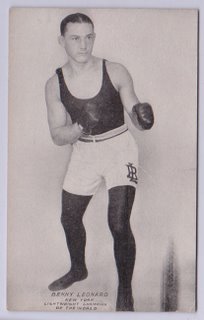
I especially liked this one of Benny Leonard, lightweight champion of the world (1920s). It reminds me of the picture of Rocky Marciano (who of course was the world heavyweight champion 1952-1956) in the movie Rocky I.
My favourite cards would have to be the Art Deco postcards.

There is something about this style that makes everything seem kind of magical. And it always makes me want to travel. Especially on planes and trains. Not so easy to travel on ships these days, unless you want to be caught with a bunch of B&S Ball weirdos who are into wife-swapping!
Damn. I brought the tone down again. Where was I? Ah, yes, the magical, wonderful world of antique postcards. *sigh*.




 (hehehe...I'm pretty happy with this one!!)
(hehehe...I'm pretty happy with this one!!)




